Check Client out of Facility/Unit #
1. Navigate to your Housing Workspace.
2. On the menu, click View Facilities, then select the facility where the client is checked in.


3. On the menu, click Housing, then select Current Residents.
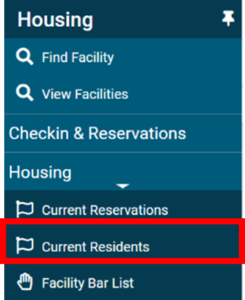
4. Find the client on the list of current residents for a given date. Enter the date the client will be leaving the facility in the Check Out field.
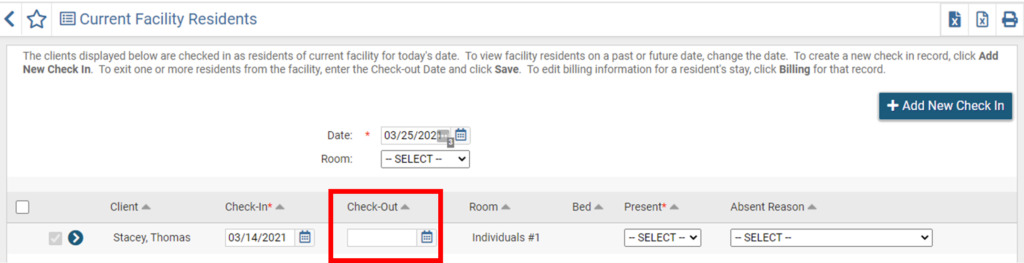
Exit Client’s Program Enrollment #
1. Navigate to your Clients Workspace
2. Find your client in the system.
3. Exit the client according to directions in the Exit Assessment cheat sheet.
Download document:





