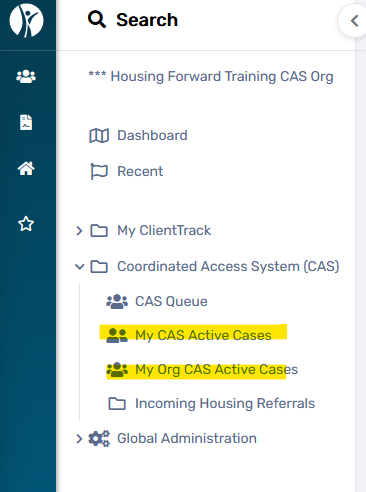About #
Two forms have been created for use as a CAS Case Management Tool. Both are located in the Home Workspace under Coordinated Access System (CAS) and provide information for case managers to manage their CAS case load through the CAS process.
My CAS Active Cases #
This page automatically displays the CAS case load for the user that is logged in. ClientTrack automatically assigns the user completing the CAS & Diversion intake assessment as the “active case manager” on a client’s CAS enrollment. Users can change the assigned active case manager using these instructions.
On the My CAS Active Cases page, users can filter and sort the results using the fields at the top of the screen. The following information will display for each case:
- Client ID
- Client Name
- Enroll Date
- Days Enrolled in CAS
- Date Exited
- Prioritization Status
- CAS Intake Status
- Date of last assessment
- Date of Most Recent Service
- Most Recent CLS and date
- Referral status and information
- And documents uploaded (SS Card, BC, ID, etc.) (still in development)
My Org CAS Active Cases #
This page allows the user to filter active CAS cases to view all active cases assigned to users at their Access Point organization (for all organizations they can access in ClientTrack).
This page functions in the same manner as the My CAS Active Cases page, and displays the following information:
- Client ID
- Client Name
- Enroll Date
- Days Enrolled in CAS
- Date Exited
- Prioritization Status
- CAS Intake Status
- Date of last assessment
- Date of Most Recent Service
- Most Recent CLS and date
- Referral status and information
- And documents uploaded (SS Card, BC, ID, etc.) (still in development)
Program Managers and team leaders can use this page to review CAS active cases assigned to members of their teams, to assist in caseload management and coordination.