Introduction #
This document will show how to utilize the HMIS Annual Assessment Tool.
1. Log into ClientTrack and navigate to your Settings Icon (your initials).

2. Set Organization to Your Agency, if necessary.
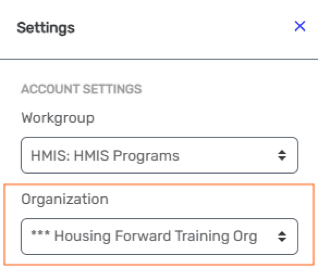
3. Navigate to your Home workspace and select Annual Assessment Tool
Home -> My ClientTrack -> Annual Assessment Tool
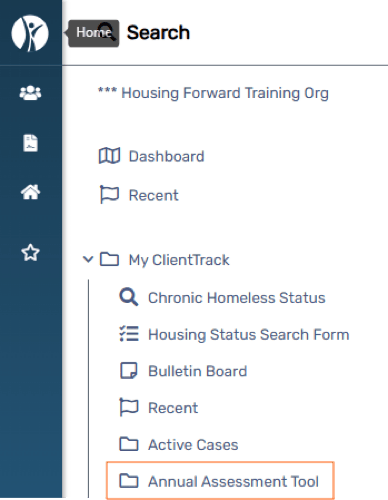
4. This tool is intended to assist in finding Annual Assessments that needs to be completed.
The Annual Assessments Due date will include filter to show all open enrollments where an annual assessment has not been completed, and the date selected is within the sixty-day window of allowed for annual assessments.
To use this tool, select the Due Date (defaults to the current date).
You may also filter by Organization, Project, Funding Source or Client ID.
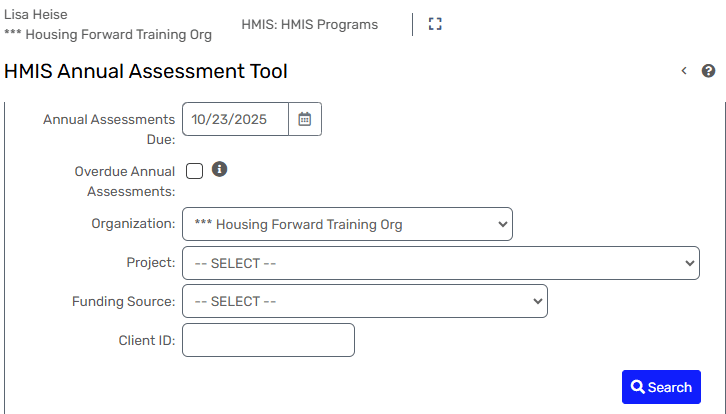
5. You may view this report through HMIS.
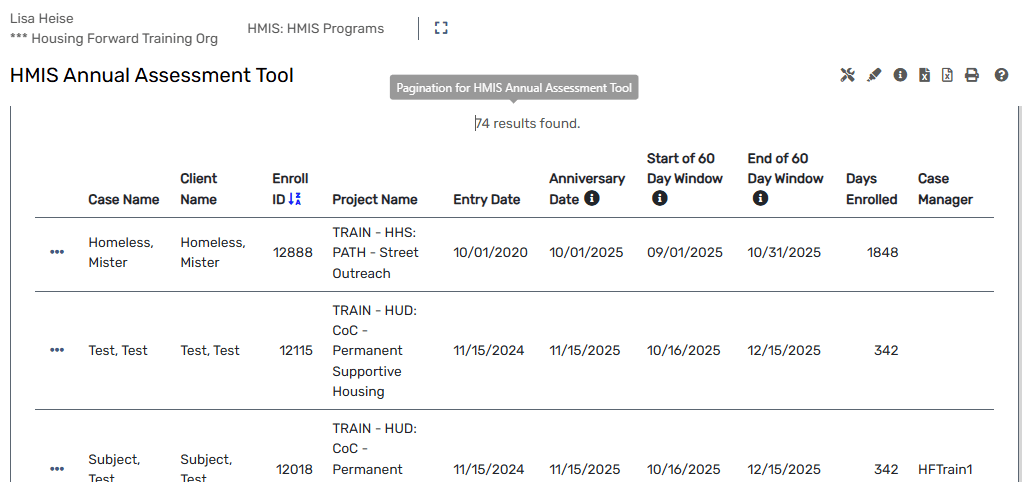
6. You may download it as pictured below.
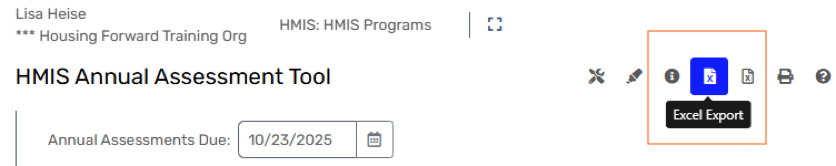
7. By selecting the action dots, you will see options to Edit the Enrollment, Complete the Annual Assessment, or choose Select to view the neighbor’s Dashboard.
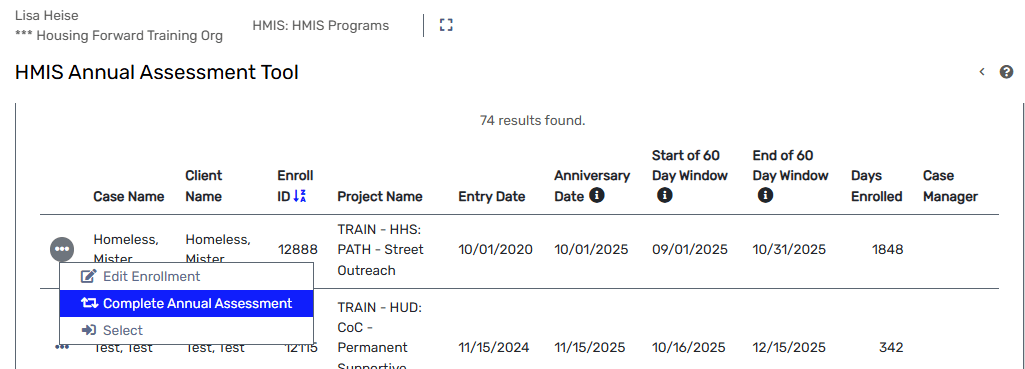
Always remember to log out of the system when it is not in use!
Download document:
