Introduction #
This document will show the steps in creating a client user in HMIS (Client Track).
Steps:
#
1. Search for the Client
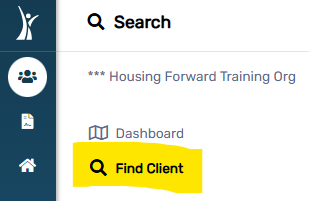
2. Search by name
Enter ONLY the first 2-3 letters of the client’s first name and the first three letters of the client’s last name. This will search the system to see if the client has an existing HMIS record.
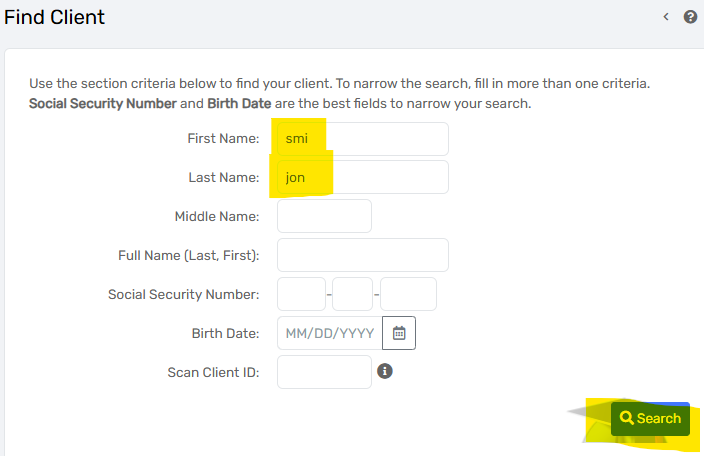
If no clients are found with that combination, the system will display “No records found.”
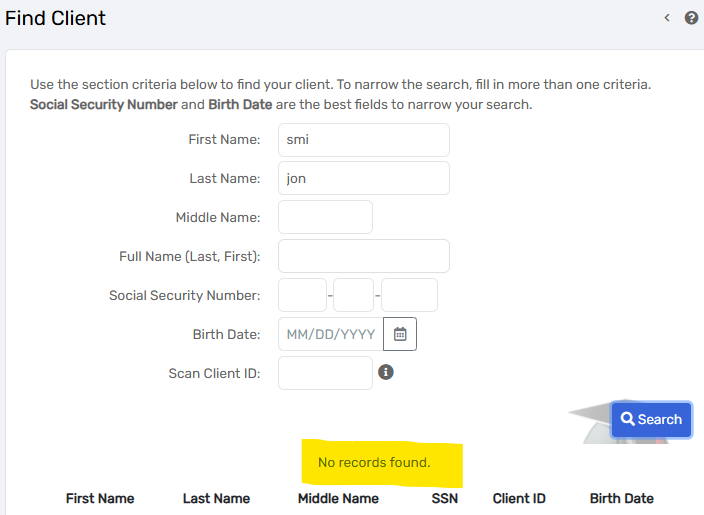
3. If a client isn’t found by searching for name, search by birthday or SSN.
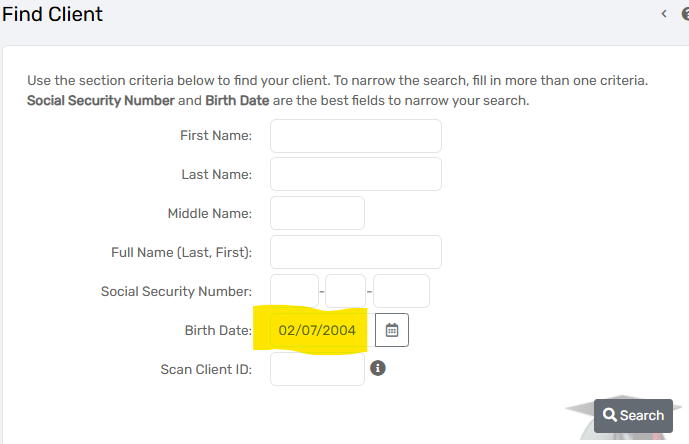
The client was found with their DOB, with a very similar name:
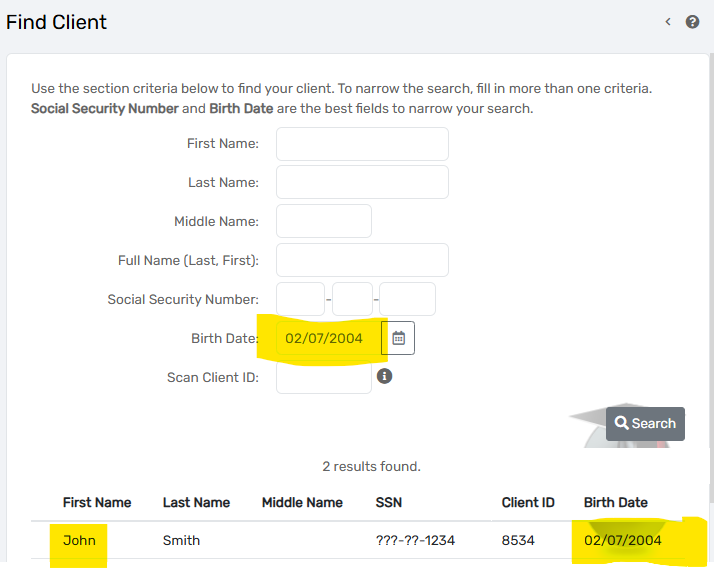
Duplicates #
If you find duplicates, please submit a Spiceworks ticket by sending an email to help@housingforward.on.spiceworks.com with both client IDs.
If the client information is not the same, please determine which one is correct and edit the client information to match before submitting the merge of clients.